Lesson 2.01: Binary Day
Learning Objectives
Students will be able to...
- Define and identify: binary
- Describe different representations of data
- Represent decimal numbers in binary
Materials/Preparation
- Do Now
- Associated Reading - section 2.1 of Book
- Index cards for binary activity (at least 1 per student)
- Scissors
- 8.5" x 11" printer paper, each page has a large number (2^n) written on it (1, 2, 4, 8, 16, 32, ...)
- Read through the do now and lesson so that you are familiar with the requirements and can assist students as needed
Pacing Guide
| Duration | Description |
|---|---|
| 5 Minutes | Do Now |
| 45 Minutes | Lesson/Activity |
| 5 Minutes | Debrief |
Instructor's Notes
- Do Now
- Project Do Now questions on the screen
- Have students discuss how they used their fingers to count to 10, compared to how they counted to 1023.
- Project Do Now questions on the screen
Lesson/Activity
- Explain binary compared to decimal: it is a different base of counting, specifically base-2.
- Have students write | 1 | 2 | 4 | 8 | 16 | 32 | ... on the bottom of an index card spaced out about half an inch apart. Cut along the lines so that the numbers are each on a flap.
- Announce any number and have students fold up the index card sections such that the numbers showing add up to the desired number.
- Write on the board what the decimal number announced now looks like in binary (e.g. 9 = 1001).
- Repeat with additional numbers until all students demonstrate understanding.
- Choose students to walk up to the front of the classroom. Have them hold the place they represent and have a number (2^n) on a sheet of paper (so student's have a 1 or 2 or 4 or ... written on their paper). Call out numbers and then have the students work together to decide if their number should be held up (representing a "1") or not.
- Have students write | 1 | 2 | 4 | 8 | 16 | 32 | ... on the bottom of an index card spaced out about half an inch apart. Cut along the lines so that the numbers are each on a flap.
What else can be represented by binary? Answer (ANYTHING!)
Picture example:
- Show students this photo:
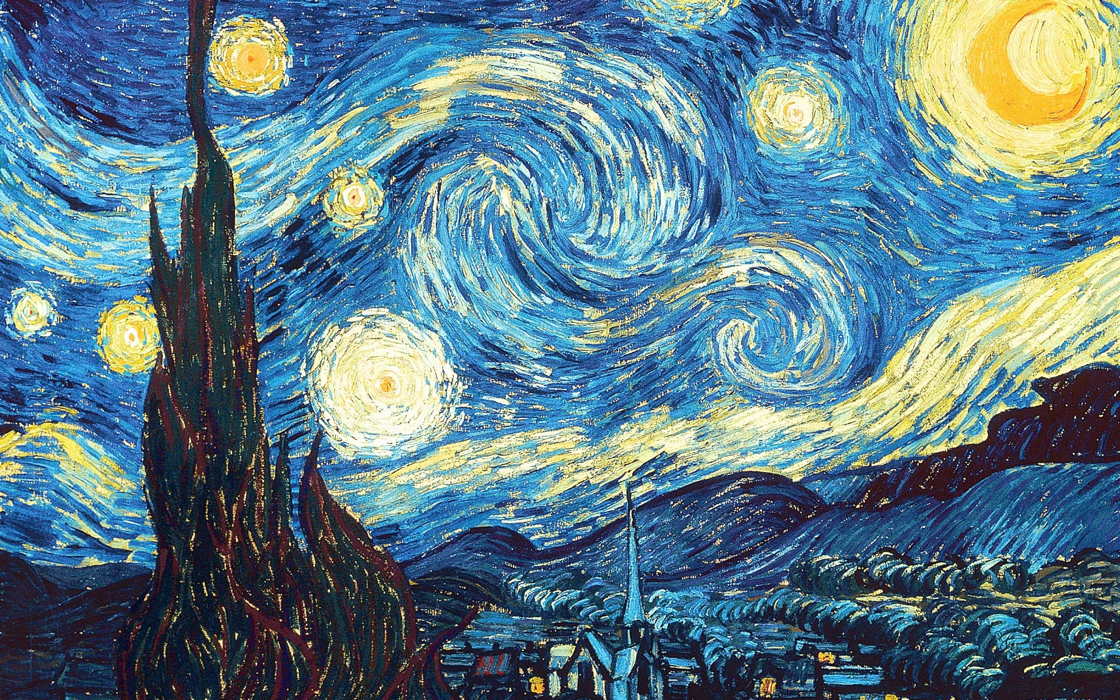
Explain how this is a digital representation of the artwork, but it's not immediately clear to see how this is represented with 0's and 1's.
Now you can have students look at a black & white example for more clarity:

- Zooming in to pixel level:

- Explain to students that we can imagine saying 1 is black and 0 is white.
- Show students this photo:
- All data gets converted into binary values! Even music, video, and complex images!
- Discuss how everything the computer reads gets turned into binary in the end, including the code that they will write in this class.
- How could letters (a,b,c,...) be turned into binary?
- How can letters be turned into numbers? a = 1, b = 2, c = 3.
- How could letters (a,b,c,...) be turned into binary?
- Explain binary compared to decimal: it is a different base of counting, specifically base-2.