Python Online Editor Sign Up
We will be using the online IDE cloud9 to write Python code this semester. Below are instructions for how to sign up for an account, as well as how to collect and review student work.
Sign Up Instructions
- Go to https://c9.io/web/sign-up/free
- Create an account
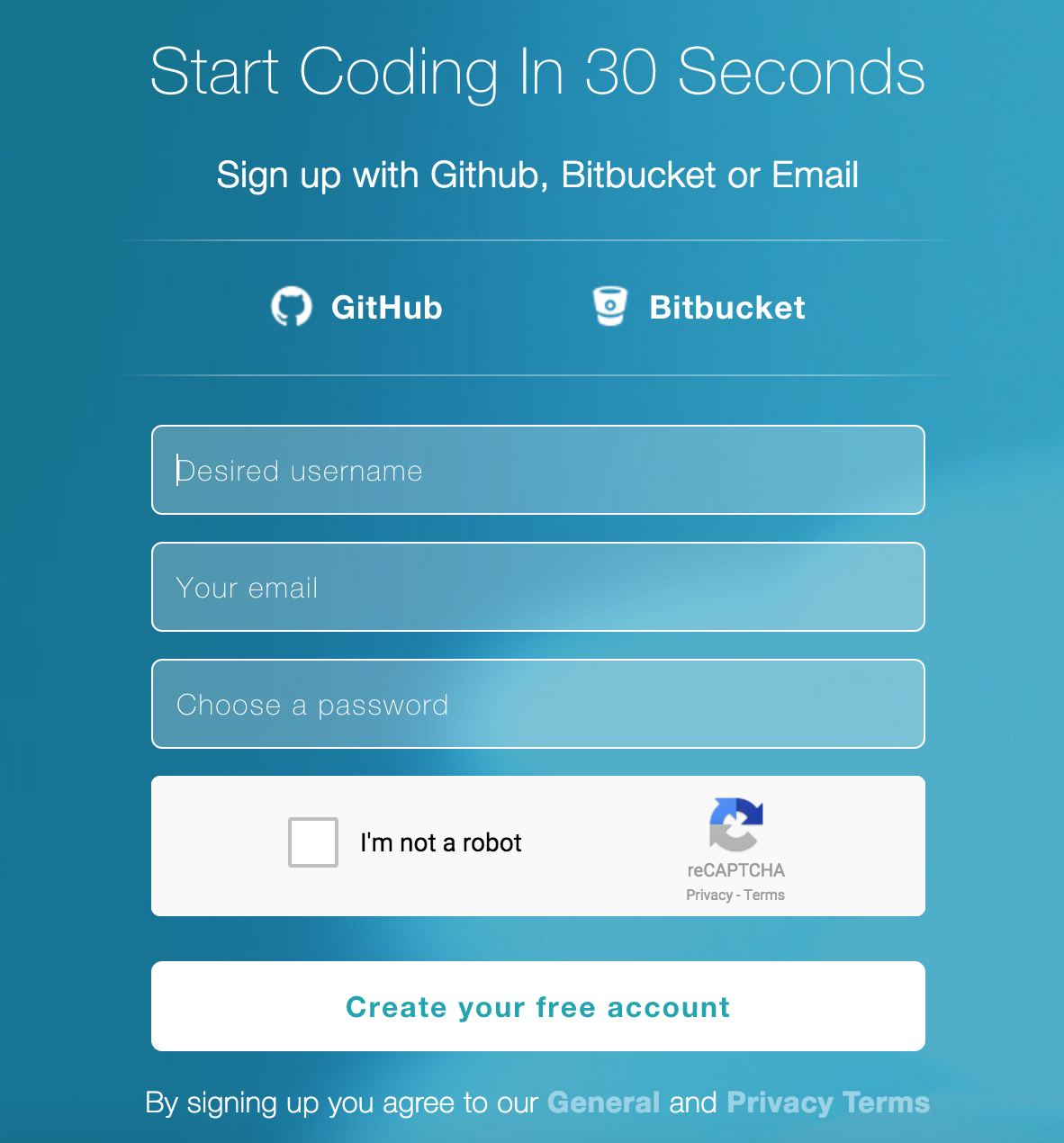
- Verify your email address
- Click the link to go to your dashboard
Student Work Turn-in Procedure
There are two different ways for students to submit their work:
Have students share their workspace with teachers/TAs. This only needs to happen once, and it then gives teachers read/write access to the students' files moving forward.
- Once students have shared their workspaces with you, their work can be found in the "Shared With Me" section
Have students download their file and upload it to the school's Learning Management System (or however students normally hand in electronic files at the particular school)
Revision History
If you are concerned about students working on assignments outside of allocated time, this link shows how to check the revision history on a file saved in cloud9: https://docs.c9.io/docs/file-revision-history